It’s been bugging me all day how I know that name and I just remembered. They were on this show and it’s fucking awesome.
- 9 Posts
- 42 Comments
That’s amazing. Do you have more of these?

 2·2 years ago
2·2 years agoHad the same thing happen to me the other day. Rebooted and changed to another terminal with ctrl+alt+f2 then re-ran apt upgrade. It failed with a message saying to run some dpkg command first. It was finally able to recompile the kernel and get the nvidia drivers installed.

 3·2 years ago
3·2 years agoBefore or after getting trampled?
My bad. You’re completely right. I forgot that’s how I was doing it.
The only reason I saw to use the config software is that the sensitivity on the knobs needs to be modified or they just act like a toggle.
I don’t exactly have a ton of extra time to be writing right now but what the hell. I’ll join and see how many I can crank out.
Ohh… that looks cool. I don’t have a lot of experience with MIDI controllers yet but I do have a Numark DJ MIDI turntable thing. Sometimes I use the faders on it to record automation on a track or two in Reaper.
If you’re using Jack and Carla (or similar) here’s what I’d do.
Open Carla or QjackCtl or something so you can see what changes on the graph when you plug it in.
For me when I plug in a new device it add a new midi_capture in the “system” list. Connect that to one of Reaper’s MIDI inputs. In my example I’m connecting “midi_capture_2” to “MIDI input 2”
Then in Reaper I open the preferences (ctrl+p) then go to Audio > MIDI Devices. In the top list I set the mode for midi_capture_2 to “Enabled+Control”.
Now as a test I create a new track with the plugin “ReaControlMIDI”. Towards the top-right of the plugin is a button, “Show Log”. Click that and then move stuff on your controller. If you see data then all you have to do is map your controls.
This is where things get tricky and I won’t be able to help too much since I’m still learning the ropes myself.
ReaLearn seems to be the best way to configure random MIDI devices to do whatever you want.
https://www.helgoboss.org/projects/realearn/#getting-started
If you have ReaPack
- add the repo - https://github.com/helgoboss/reaper-packages/raw/master/index.xml
- search for “realearn” and install
Update: I decided to spend some time learning more about ReaLearn and found that there are already some mappings for the NanoKontrol2. I’ve also seen a few different sources say you need to use the Korg Kontrol Editor software to make a few config changes on the device. I don’t have the device but I did test the software in WINE and it at least installs and opens. I’ve had to do this with Behringer software before and it works fine.
https://github.com/helgoboss/realearn/blob/master/doc/controllers.adoc#319-korg-nanokontrol2
It’s all kind of confusing still but I’m trying to use it pretty much the same way you are. I want unfinished stuff in one space so that people I’m working with can go check it out and pick something they want to work on (or give feedback). I also want some other unfinished stuff to require an account on the instance so only people in the band can hear it. That’s what I’m struggling with right now so I haven’t really tried using it to explore yet.
For discovering music I thought I’d find a list of instances and dig around, maybe subscribe to a few I like and watch their rss feed or something. A search like intitle:“funkwhale” inurl:“/library/” should give a lot of good results to start with.
people can follow these channels on Mastodon
I figured there’s all kinds of cool stuff like that to do. Might be the best way to follow playlist curators or artists. I know you can do that from within funkwhale but I would prefer mine to only have the music I’ve made.
This release also makes it possible to automatically activate supported control surfaces once they’re connected to USB MIDI ports. This feature currently works with the Ableton Push 2, PreSonus FaderPort 8, PreSonus FaderPort 16, Softube Console 1, and Contour Design Shuttle controllers.
This is awesome. I’ve been holding back on control surfaces like this for a while.
While Ardour 7.4 introduced sections to mark a range as a chorus and paste its entire contents and automation elsewhere, Ardour 7.5 improves this feature by adding some editor commands like cutting and pasting, copying and pasting, deleting, and inserting.
Nice as well. That’s something I never knew I wanted until I had it. I suppose it’s time to upgrade from 6.9.
I’m a big fan of audio files stored on my device played through VLC. The sad thing is that I almost never listen to new music or music that I’m not working on so I just don’t really have a preference for audio streaming services.
Though I definitely would like to be exploring more now that I’ve got my funkwhale up and running. Seems like a good way to discover some new stuff.
Good idea. I should put some work into the sidebar and slap a bunch of resources in there.
 1·2 years ago
1·2 years agoDefinitely check out Reaper just as a comparison. The license is essentially free and you pay to get rid of the nag screen. It doesn’t prevent you from doing anything…ever! I used it like that for the first week until I realized how much I liked it. Reaper and Ardour together are fantastic.
My goal is to create music for video games.
Nice! There are so many good free virtual synths out there. If you have a MIDI controller/keyboard with plenty of knobs you’ll have a blast. We were just talking about the best free synths the other day…
Vital, Surge XT, Viking VK-1, Odin 2, TAL U-No 60. Synth1, Helm, Vital, dexed, Cardinal/VCVRack
I’ve tried most of these. They’re all cool for their own reasons. I personally like the modular stuff (VCV) because you can make generative patches that change over time without really having to do anything. Just fiddle with the knobs and pretend like they’re too hot to touch :D
 3·2 years ago
3·2 years agoSo much depends on your workflow, hardware, and work requirements.
I personally think you should figure out those things first and then see if you can achieve that with OSS.
If the workflow of Ableton is what you need or prefer then I would say just switch now and use that. Some style of music appears easier to produce with Ableton. Clip launching, loops, that kind of live DJ type stuff.
If you’re looking to stick with the Pro Tools style workflow then I think you should stick with Ardour. Their documentation used to say that if you didn’t know how to do something and it wasn’t in the manual then just look at the Pro Tools docs.
My background…
Back in 2008 I started off fresh. Only knowing how to use Audacity and switched to Ardour because it was too hard to get a decent mix when all you can do is destructive editing. I switched to Reaper for MIDI work two years ago but I still export from that and finish tracks off in Ardour because I prefer the mixing and mastering process in Ardour. It’s just more familiar and I can get what I want faster.
Sorry if I assume you’re less experienced than you are. It seems like you’ve got an insane amount of musical skill but you’re new to the recording aspect.
If you’re just getting started in audio production then I think the most important thing you can do is learn the general concepts. How you do implement these in various DAWs might be a little different but most likely you’re going to be using the same concepts (compression, sends to reverbs, bussing, etc), plugins, the same hardware, and all in the same room. Basically, I don’t think the software you use is the largest factor in the potential for your music. Composition > performance > sound treatment > recording quality > the other stuff.
One thing I can say for sure is that if you’re going to be recording MIDI data in Ardour you’ll probably not have a great time. I used to think it was fine until I tried Reaper. There probably have been some improvements to it since I’ve used it last and I know they added a clip launch feature to be more similar to Ableton but I just don’t think that’s where Ardour shines (which is tracking, mixing, and mastering).
Also, if you ever need help with Ardour you should stop by !ardour@lemmy.studio.

 3·2 years ago
3·2 years agoSpinning on the sign-up.
Is there still that bug where validating email doesn’t work?
My instance is on 0.17.4 and I completely gave up on trying to get that to work.

 1·2 years ago
1·2 years agoFunkwhale is one i just found about. Im now running that on the same machine as lemmy. if i had mine ready to show off I’d give you a link but it’s empty for now.

 1·2 years ago
1·2 years agoGood to know and I was hoping that’s the case. As soon as my new domain resolves I’m going to install lemmy, matrix, and funkwhale.
Are you running all of yours in containers?

 1·2 years ago
1·2 years agoHow cool would it be if every podcast episode just had its own place in the fediverse with a place to chat and it all worked together somehow automatically.
Have you checked out Funkwhale yet?

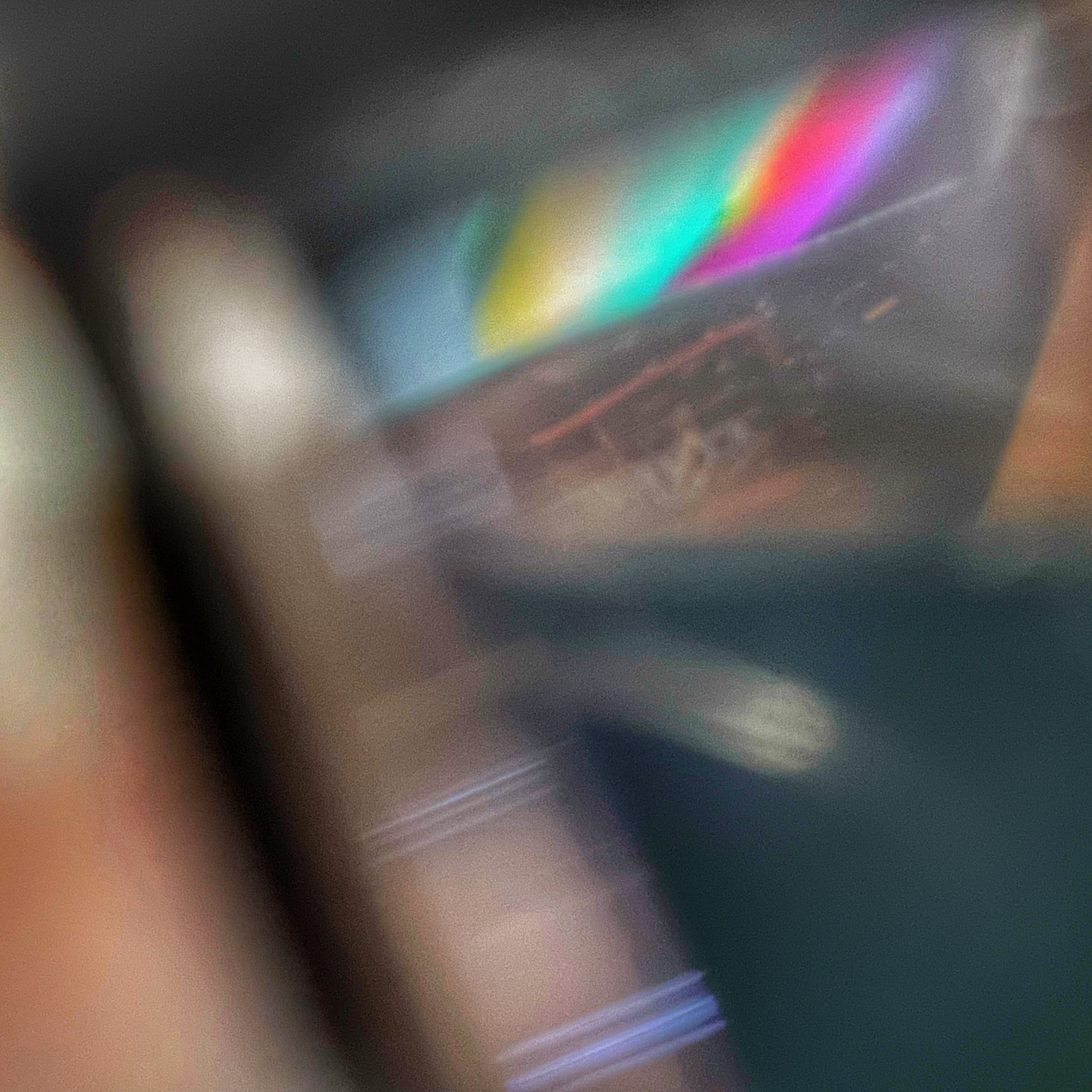 1·2 years ago
1·2 years agoThere was a comment in that article that links to an online version.
http://darwingrosse.com/ScoreBuilder/
Is that notation supposed to make sense? Like synth tab?
Tons of great samples in there. Nice score!










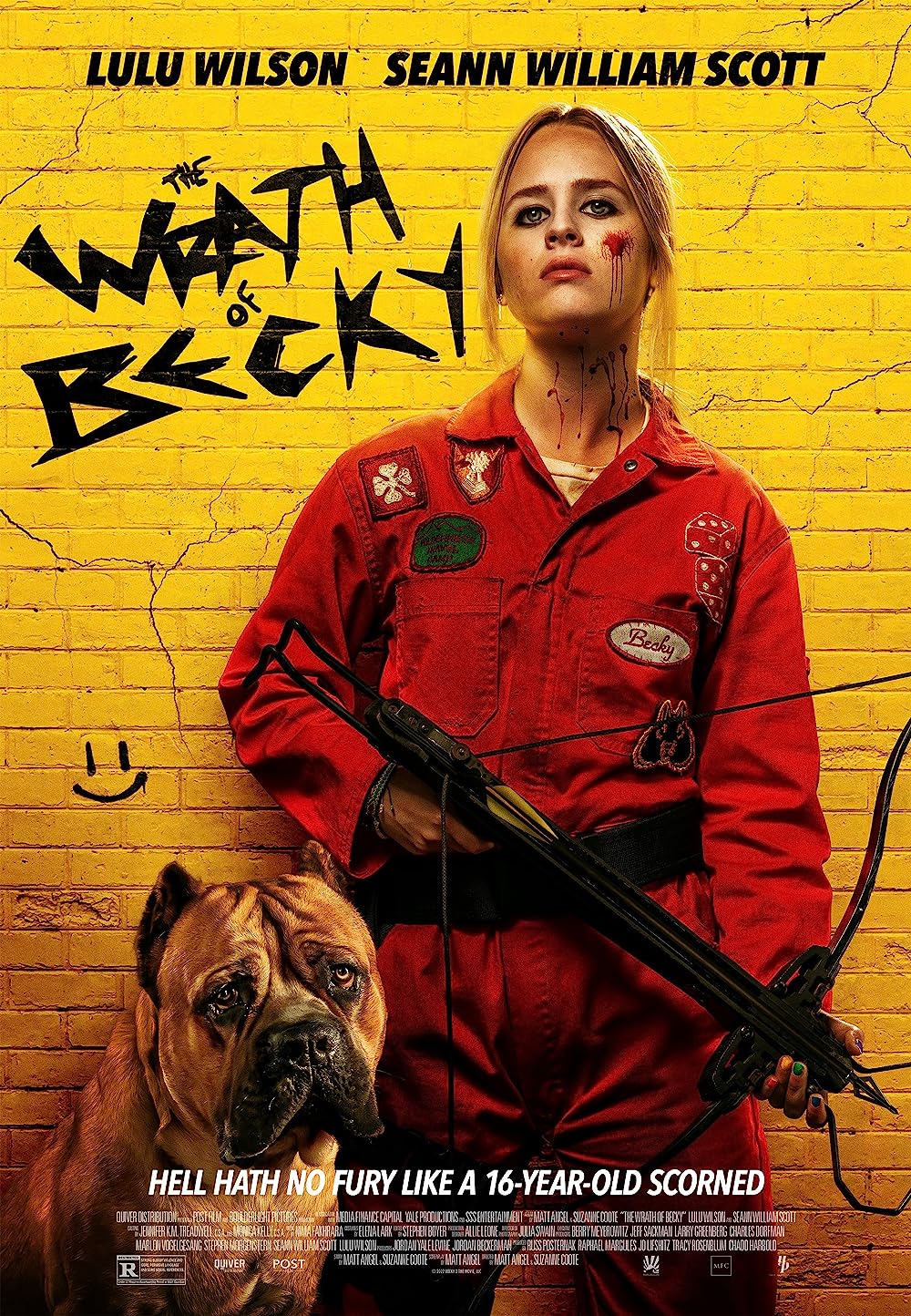

The one time I’m actively hoping for them to cancel a show they don’t. What the fuck are they even thinking? I’d rather have another season of live action Cowboy Bebop than a season of Witcher without Henry. Watching the last three episodes of that show I’ll ever watch as I type this.